Change Parent Component Values In Angular With Viewcontainerref
Well there are many ways of parent child communication and interaction in angular, e.g. @Input binding, setter, ngOnChanges(), EventEmitter, via local variable, @ViewChild(), via a service, and so on…

We will look at communication via ViewContainerRef . ViewContainerRef represents a container where one or more views can be attached to a component.
The concept is pretty straightforward, get the reference of the (parent) view container and modify the values, or call a method. Now lets look at the code:
Lets say we have a variable Name in the ParentComponent and we want to modify it from ChildComponent using the method SayMyName().
export class ChildComponent {
constructor(private viewContainerRef: ViewContainerRef) { }
getParentComponent(): ParentComponent{
return this.viewContainerRef[ '_data' ].componentView.component.viewContainerRef[ '_view' ].component
}
SayMyName() {
this.getParentComponent().Name = 'My name is Slim Shady!';
}
}
Its as simple as that!
You can also view this example on Stackblitz.
Support me with ETH: 0x681a83007bC52C0bF42B41263Dc498f9Ef7af02A




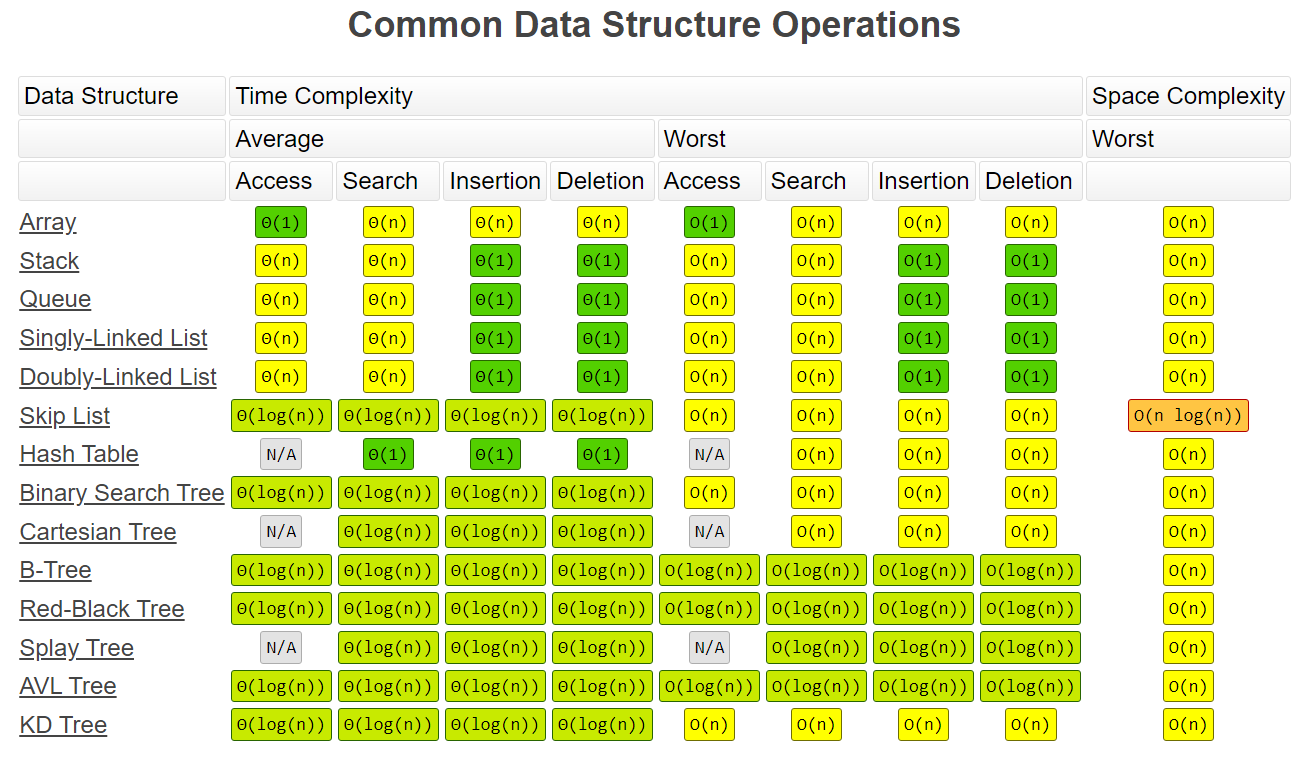
Leave a comment