How To Download Whatsapp Status Of Your Friends On Iphone And Android Without Any App
I will show you a method to download/save WhatsApp status photos and videos of your friends/contacts from your phone without installing any app. The only downside is that you require (temporary) access to a computer. This method works for both iPhone and Android.
How to save photos and videos?
-
Go to https://web.whatsapp.com/ on your computer and connect your phone on which WhatsApp is installed.
-
After connecting, click the status icon and go to status which you want to save.
-
While the status is playing in the browser, right click on the image/video and click Save image as… or Save video as… and save it to your desired location. I tried it in Chrome, but it should also work in other browsers.
Afterwards you can move the file to your phone by transferring it or sending it to yourself.




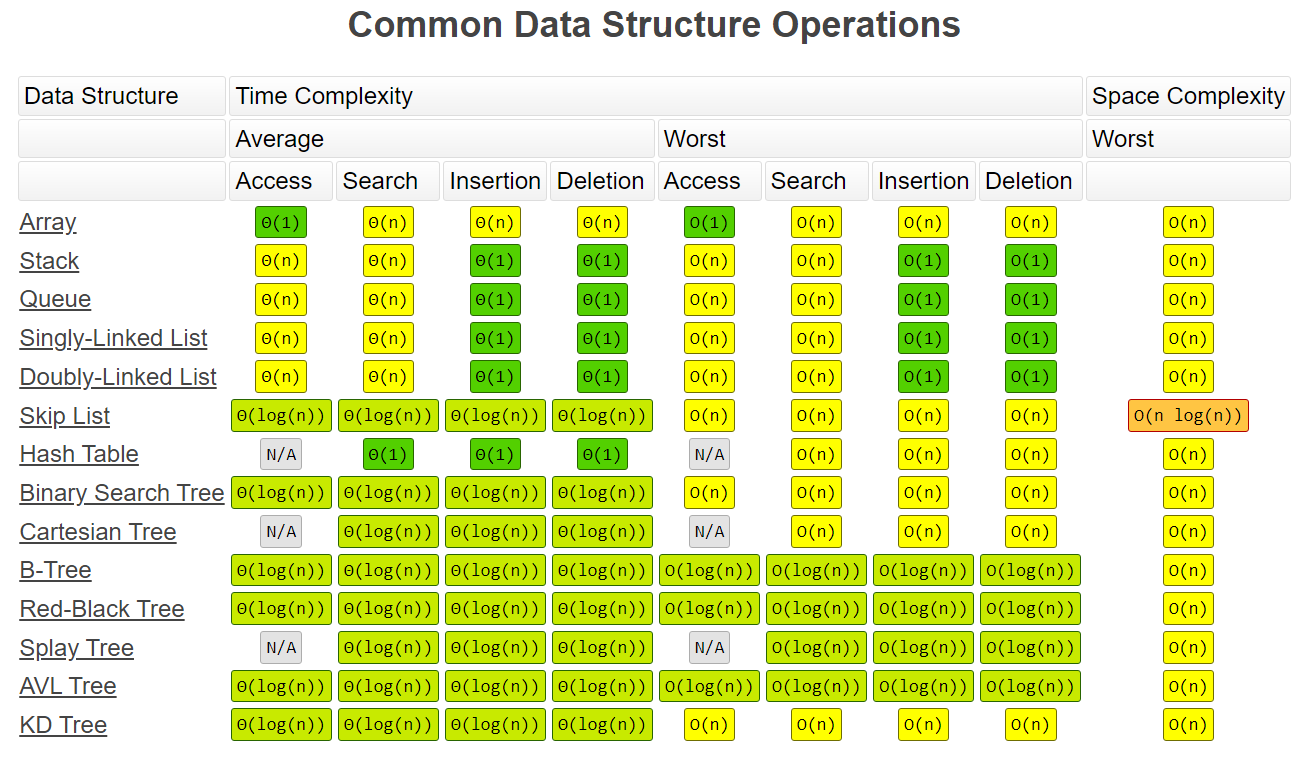
Leave a comment