Ledger Nano S solution for stuck on ‘Update’ while updating to firmware 1.4.1
Hardware wallets are the safest and most convenient way to store cryptocurrency. The good thing about Ledger Nano S is that the private keys of your wallets are never shared.
After waiting for a long time, I recieved my Ledger Nano S cryptocurrency hardware wallet today. Upon configuring, it asked me to update the firmware to 1.4.1.

I followed the procedure and it worked fine untill it got stuck on “Update”.

I had tried using other USB ports also but it didn’t work. I noticed that it doesn’t make the windows sound of plugging in a device. The problem is simple, as well as the solution. The drivers are not installed properly. To fix the issue, simply follow these steps:
On Windows:
- Open device manager.
- Find the USB device with a yellow symbol on it.
- Right click and select update driver.
- Click search automatically.
- Your ledger would be detected now by the Ledger Manager.
If it doesn’t work, then disconnect your Ledger Nano S and close Ledger Manager. Start Ledger Manager and insert Ledger device to a USB 2.0 port while pressing the button close to the usb port on the device.
Goodluck!
Buy me a cup of coffee with ETH: 0x681a83007bC52C0bF42B41263Dc498f9Ef7af02A




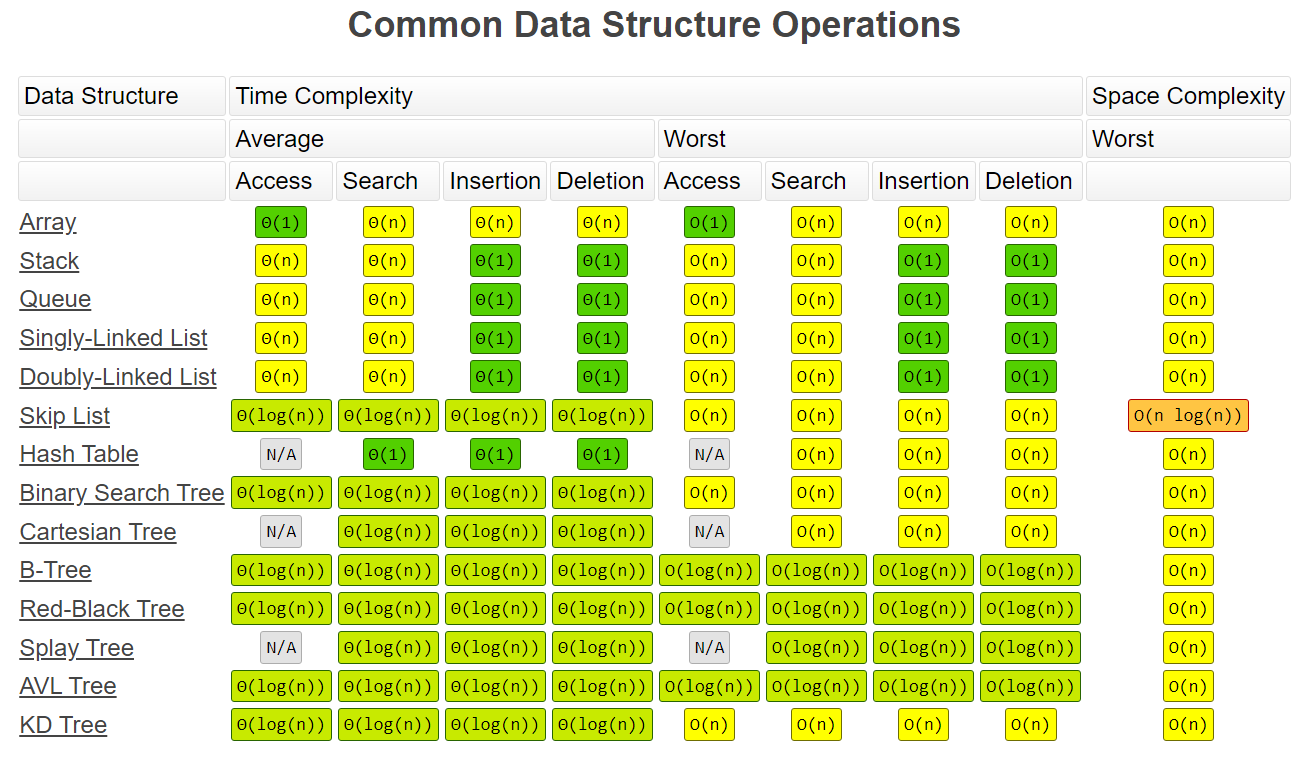
Leave a comment